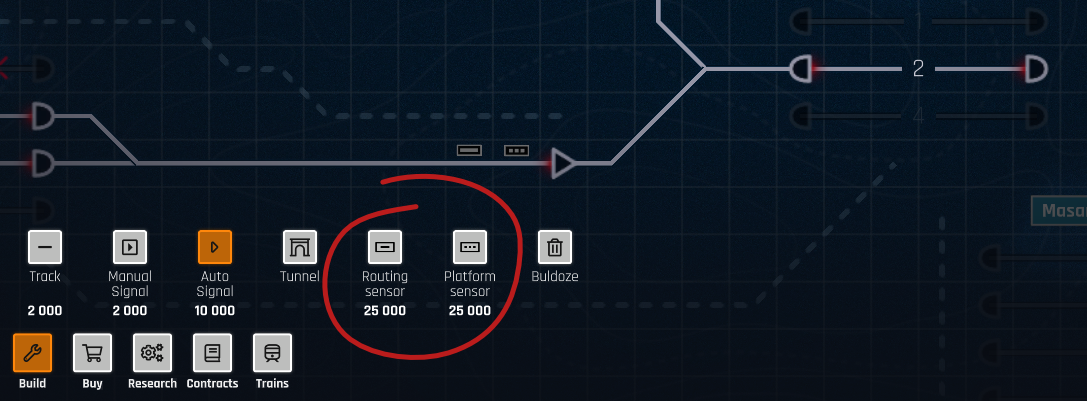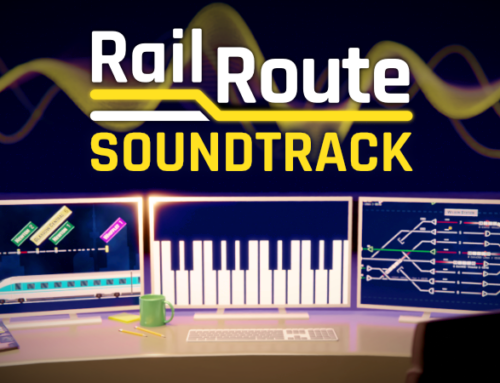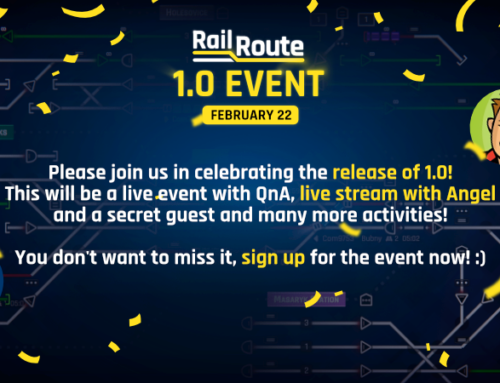Available for PC – Win / Linux / Mac
You’ll receive a Steam key for Rail Route directly from the developers of the game.
❤️ Thanks for your great support!
The New Automation
We always wanted the automation to be a crucial part of our train dispatcher simulator game. And when we made first implementation, we were quite happy about how it was introducing the new ways the game can be played. Although we already spent some time to improve the automation system we were still not fully satisfied. And we were not alone. The feedback we got from our Discord community was not good either. The system was difficult to understand and really hard to maintain in a long run. Only a small percentage of our dedicated players used it and others found it hard to dive into.
So last week, we finally decided to look closely how we can improve it. I already had thoughts how I would like to change it in my head for a while. The key idea was simple: Instead of train configuration it should be made around building the automation elements over the rail network.
Automation sensors
So that’s how this new kind of active rail elements has been introduced. We call them automation sensors. You can build them on the rail tracks as easily as you can build the signals. These sensors are connected to auto signals and can control them. The automation itself is done by some simple configuration of these sensors and that’s all. As the train passes, the sensor reads the current destination of the train and instructs the signal accordingly.
By setting up the automation in specific region it can be activated by every train going in that region. That’s the main difference to the current automation where you need to automate every train. And every change to rail network could brake all of your automation through that region.
Routing sensor
The first automation sensor you can use is the Routing sensor. It controls one auto signal, creating a route based on the current destination of the passing train. You define “a routing table”, telling the sensor to route any train to destination A to some track, any train to destinations B to another track and so on. On top of that you can also specify to route all other trains that do not match any of these destinations to the specific track as well.
You can see the definition in action in the following video.
Platform sensor
Another sensor can be used to take care of sending the train to the correct platform in the particular station. It is bound to auto signal and to station. It can read the train current destination platform and instruct the signal to create a route to it. You can actually automate all arriving trains to that station from one side with it. The configuration is as simple as selecting the signal and station only.
Other sensors
We were deciding whether to introduce more of these senors to cover all the automation needs. This two should be sufficient for most of the situations and we would like to fully test them and gather a feedback form our great community first! After that we will look at them closely again and maybe fine tune them and introduce more configuration option as well as other more advanced sensors.
What are we doing now?
Right now we are in a process of redesigning the UI and we would like to introduce the new research system. You will see a post about it in a near future so stay tuned for the updates! Don’t forget to try our game and join our discord and tell us what do you think about our new automation!
A small leak for you: here’s the sketch of our UI design iteration:
Available for PC – Win / Linux / Mac
You’ll receive a Steam key for Rail Route directly from the developers of the game.
❤️ Thanks for your great support!